I made a serendipitous discovery today when making the label for All You Need Is Love, my latest quilt. Before I explain, let me show you a few photos of the quilt taken outdoors this afternoon. The photos are so much better than the indoor shots I showed you in my last post. I’m especially loving the contrast between the red of the quilt and the green of the grass:
Did you happen to notice the label in the lower left corner in the photo above?
No? How about in the photo below, showing the front of the quilt with one corner turned back?
 It’s not very noticeable, is it? That was my goal!
It’s not very noticeable, is it? That was my goal!
Here’s a close-up:
The label contains important information: the name of the quilt, who designed it, who made it, where it was made, who quilted it, and the year it was finished. But I wanted the label to take a back seat to the message on the back of the quilt.
To achieve that I did three things: printed the label from my computer so that I could use smaller letters than I can comfortably write by hand; used red ink, which blends into the background better than black ink would; and reduced the size of my circle pattern from my usual measurement of 4⅝” in diameter (the width of a compact disc) to 3¾” in diameter . The quilt finishes at 38″ x 44″ so a smaller label was definitely called for.
This is my second experience printing a label using my inkjet printer. The first time was a few months ago when I made the label for Give Me the Simple Life. The procedure was pretty straightforward. You start with label fabric and freezer paper that are both cut larger than a standard piece of paper, press the shiny side of the freezer paper to the wrong side of the label fabric, and trim the result very carefully to exactly 8½” x 11″. You create a label on your computer, determining the font and point size based on the desired finished size of your label. You insert the fabric/freezer paper combo into your printer and print the label.
When I tried this the first time I found I had to use two layers of freezer paper to get my printer to accept the combo and even then it was a bit temperamental, jamming my printer a couple of times until I got the the result I wanted.
I would have followed the same procedure this time but for my concern that the bright little flowers on my background fabric would show through the white label fabric. I was using the same white fabric for the back of the label but I wanted an extra layer in the middle to make sure those bright little flowers stayed hidden.
I decided to try fusing featherweight interfacing to the back of my label fabric before pressing it to one layer of freezer paper. I’m so glad I did! The interfacing gave the fabric just the right amount of body to feed smoothly through my printer. Serendipity!
I previewed my label first on paper using two different shades of red:
The bottom red was a better match with the red in the quilt. Next I printed the label on my fabric/interfacing/freezer paper combo:
 The ink on fabric wasn’t quite as bright as the ink on paper but would certainly be fine for my purpose.
The ink on fabric wasn’t quite as bright as the ink on paper but would certainly be fine for my purpose.
After determining a circle 3¾” in diameter would work well as a finished label size (based on the width of the longest line), I wandered around my kitchen opening cupboard doors until I found something just the right size to trace around for the back of the label:
In the next photo the fabric for the back of the label is on top of the label fabric, right sides together and pinned in place. You can just make out the printing on the label through the top layer:
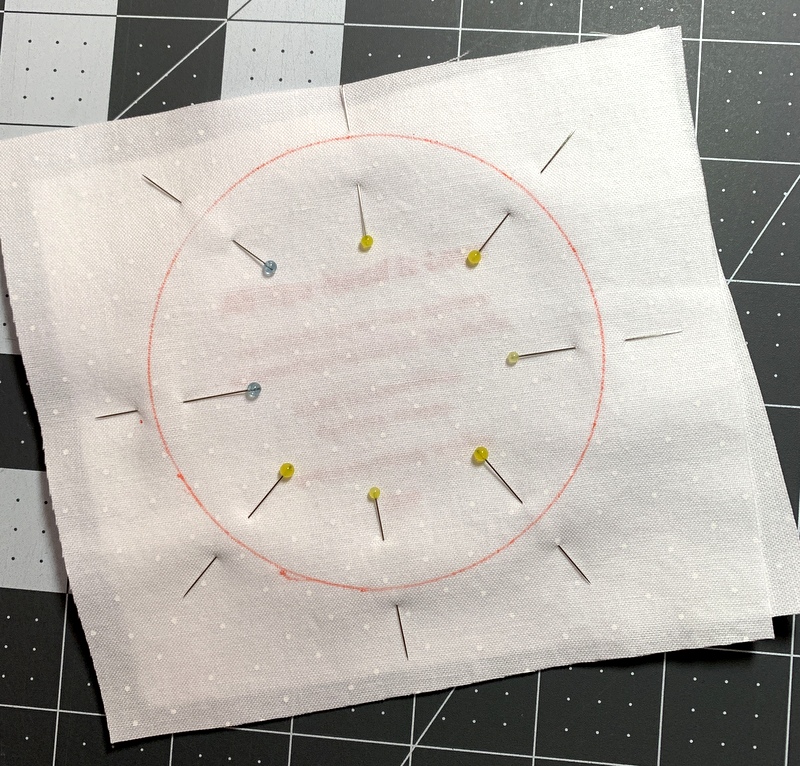
After stitching all the way around the circle (taking out the pins as I come to them) and trimming very close to the stitched edge with pinking shears, I cut a slit in the back of the label so it can be turned inside out:

With the label turned, pressed, and hand appliquéd in place, the slit in the back will never be seen. And I’m very happy with the result:
I have a feeling I will be using this method on future labels!


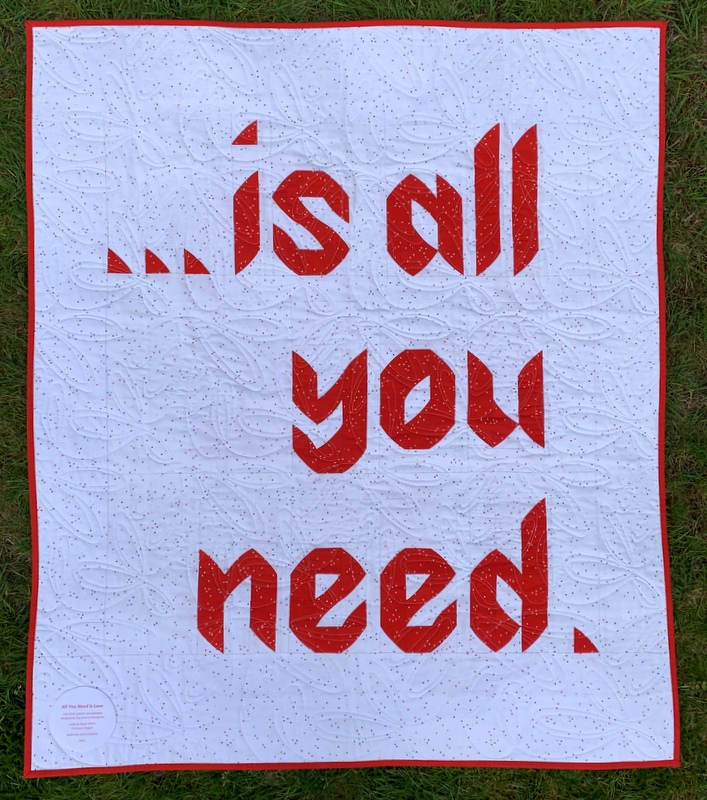

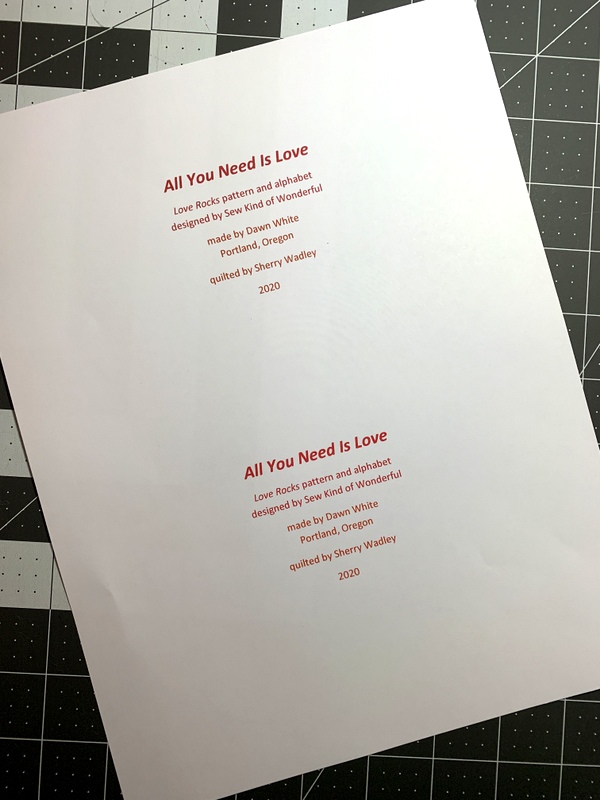

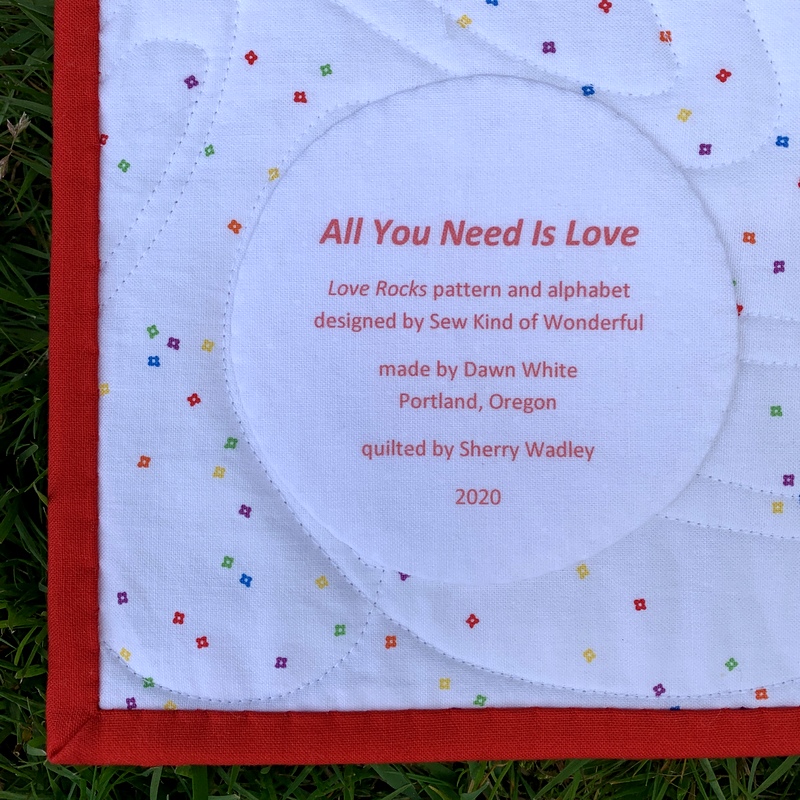
This sounds like a good idea, thank you for describing it. I have used purchased printable fabric in the past, but this seems pretty straightforward. Do you have to treat the fabric with anything once it has been printed to make it permanent?
Good question, Glenna! I forgot to mention in my post that I heat set the printed label using a press cloth and a hot iron with steam. Just a few seconds, though. Don’t want to scorch the fabric! I also do that when I hand print a label on fabric.
Isn’t it fun to learn a new trick?
Good result; lovely quilt.
I love my computer and printer for labels!
Thanks, Dawn, for the instructions. I like the idea of printing labels on the computer. I’ll have to try this on my next finish (whenever that may be)! Stay well! PS I love your finished LOVE quilt!
So clever you are! Who knew couscous was not just for eating.
Isn’t label fabric really hard to hand sew through? When I’ve used it in the past, it’s been so difficult to sew through that I’ve given up on it. I’m hoping your experience was different, and that maybe you can share the name of the product you used.
Hi Margaret. I use quilter’s cotton for all my labels.
Thank you. I was using a product that was created for labels, one that could run through the printer. I will definitely try your method!