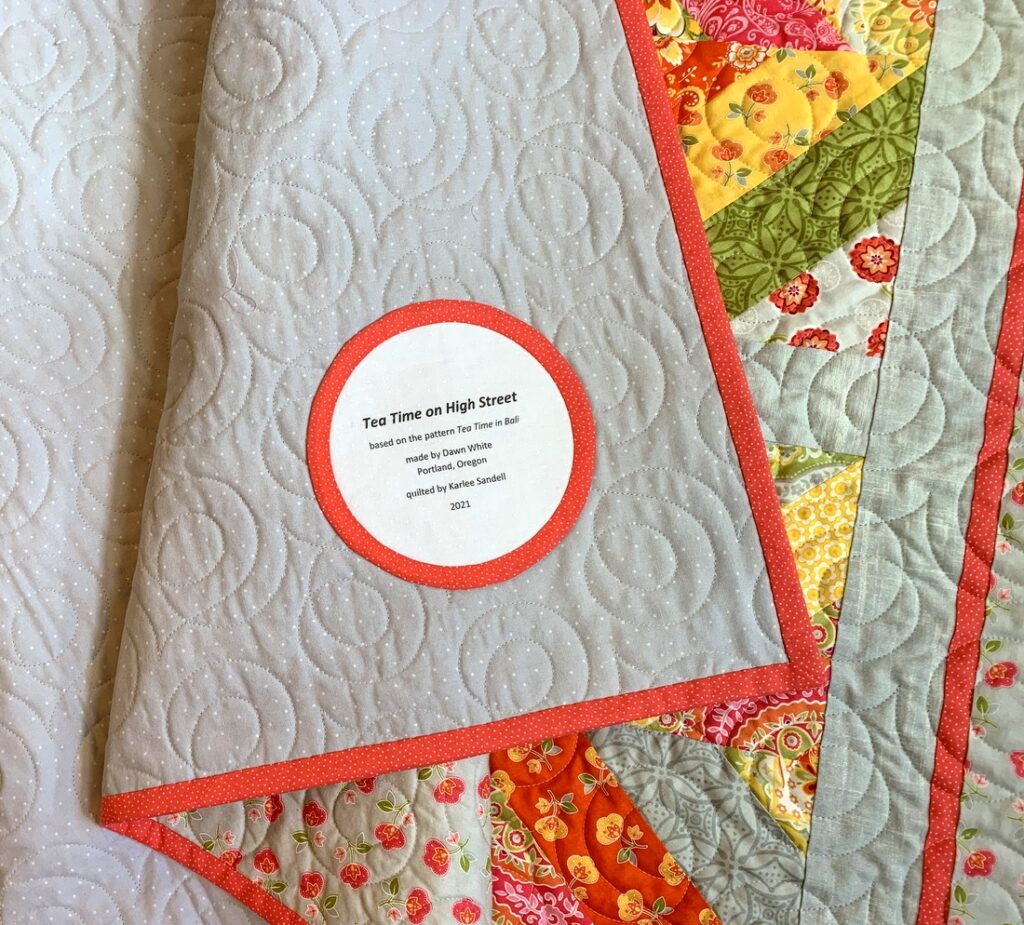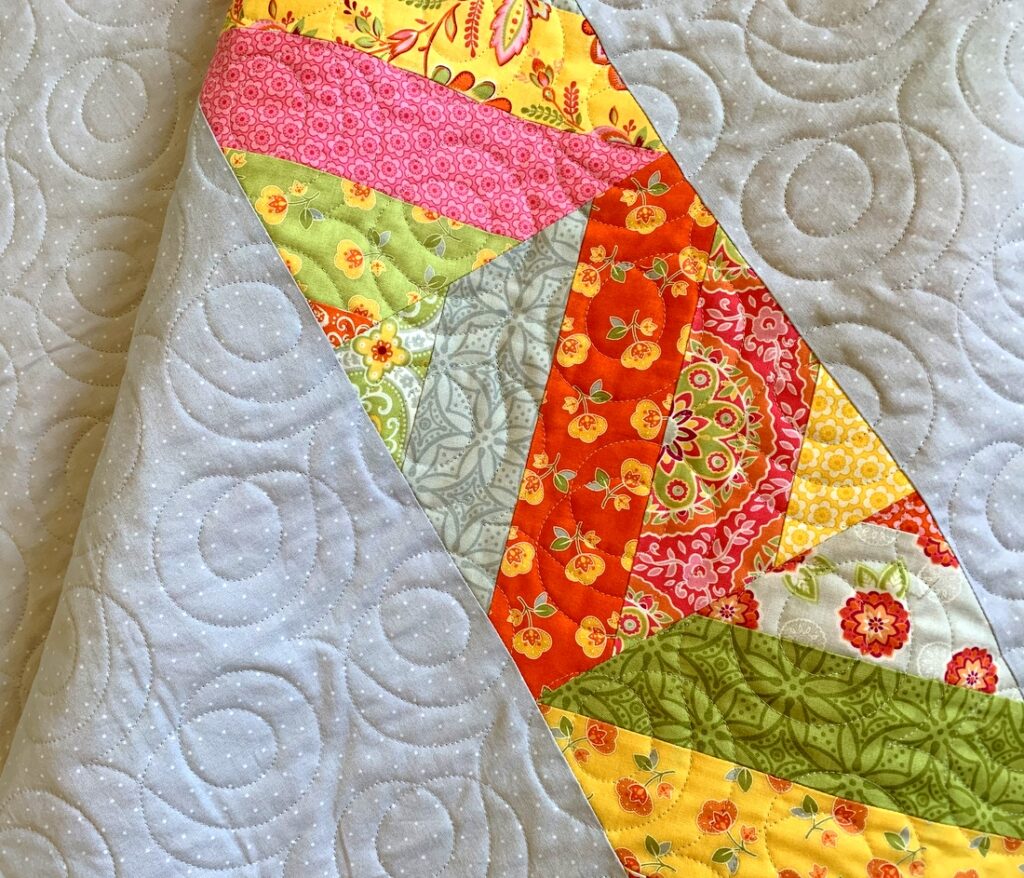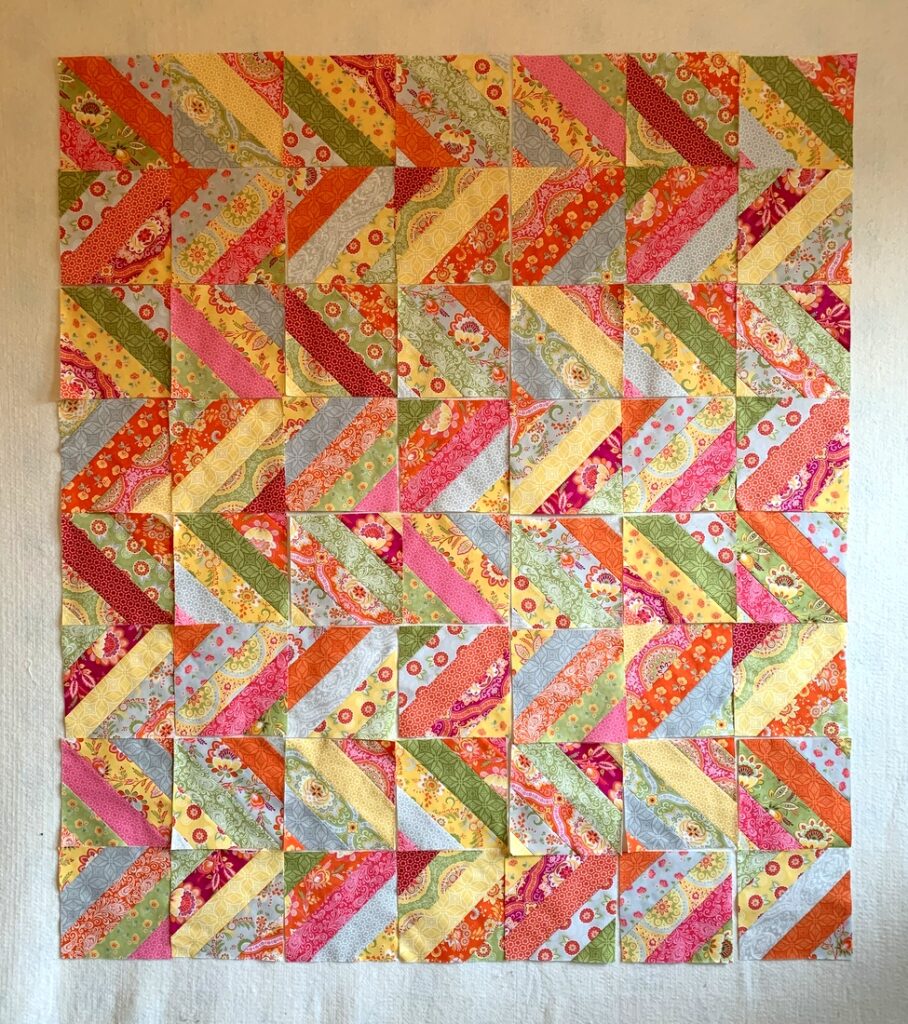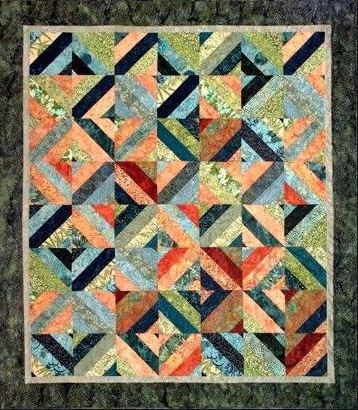For those of you wondering whatever happened to that oven mitt tutorial I promised a couple of months ago, I have an update for you. I actually started working on a tutorial back in January but got hung up working on instructions for applying the binding.
For those of you wondering whatever happened to that oven mitt tutorial I promised a couple of months ago, I have an update for you. I actually started working on a tutorial back in January but got hung up working on instructions for applying the binding.
Each set of oven mitts I’ve made since making my own pattern in December has been nicely finished but applying the binding has been a process best described as “fiddly.” My goal has been to figure out a way to apply the binding for a neat finish that can be effectively illustrated in a picture-heavy tutorial and be easy enough for a confident beginner to follow.
To that end I’ve been experimenting with different widths and different ways of joining the ends. I’ve tinkered with single-fold and double-fold binding. The results have been acceptable. But ease of construction? Not so much. “There has to be a better way,” I kept thinking.
The other day I had a “what if?” moment. Yesterday I tried out my idea. I was on the right track but took one wrong turn. I tried again today — and it worked! The result is the set of oven mitts you see above.
Isn’t that fabric cute? It reminds me of a Valentine card I received as a kid that had peas on the outside. Inside was the message “Peas be my pod-ner.”
I have the perfect person in mind for these oven mitts. She’s Irish and loves the color green as much as I do. She reads my blog so I’m betting she’ll figure out these are for her. I’m planning to visit her next month but don’t want to wait that long to give them to her. If I get them in the mail tomorrow, she might get them by St. Patrick’s Day.